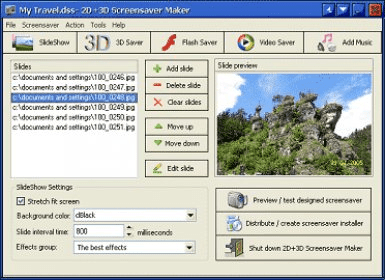
With 2D+3D ScreenSaver Maker we can create amazing Screen Savers for 2D or 3D in few steps.
When we open the program can find one toolbar with five buttons, two windows and six more buttons for managing different options like add picture, delete, move up or down of our selection and edit the selected images. In the left window we can view the files of our images, videos, slideshows and use all this buttons to apply our changes.
With the toolbar we can add SlideShow, 3D Saver, Flash Saver, Video Saver and Add Music. In the SlideShow we can select the background color and the Transition effects (Blind Horizontal and Vertical, Box in and out, etc.), with 3D Saver we can change the Screen Resolution, the transition speed and the Screensaver scene (Prestidigitation, Wind Flags, Spectrum analysis, Discotheque, Collisions and more). With Flash Saver we can add a flash archive and with Video Saver you can add an avi video. We can have preview of our presentations and distribute it.
This program is amazing and we can create 3D screensavers like a professional.
Comments (1)